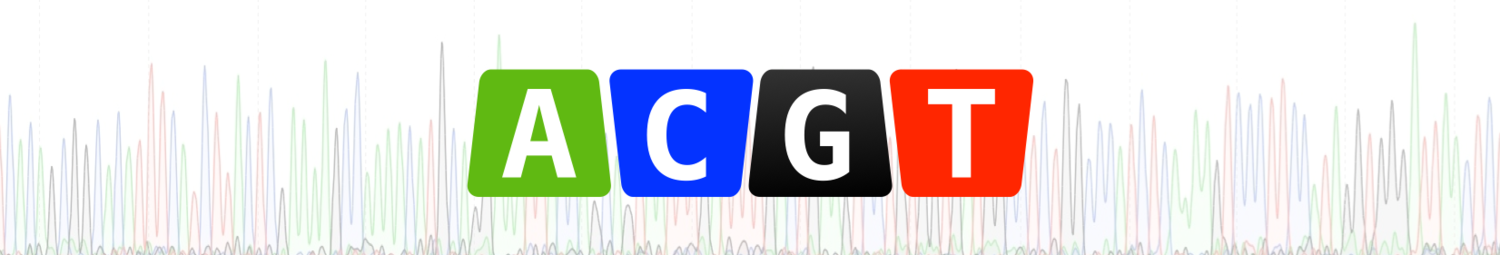How to ask for bioinformatics help online
Image from flickr user fionnmccueil
Part two of a two-part series.
In part one I covered where to ask for bioinformatics help. Now it is time to turn to the issue of how you should go about asking for help. Hat tip to reader Venu Thatikonda (@nerd_yie) for pointing me out to this 2011 PLOS Computational Biology article that tackles similar ground to this blog post. Here are my five main suggestions, with the last one being further broken down into 9 different tips:
- Be polite. Posting a question to an online forum does not mean that you deserve to be answered. If people do answer, they are usually doing so by giving up their own free time to try to help you. Don't berate people for their answers, or insult them in any way.
- Be relevant. Choose the right forum in which to ask your question. Sites like SEQanswers have different forums that discuss particular topics, so don't post your PacBio question in the Ion Torrent forum.
- Be aware of the rules. Most online forums will have some rules, guidelines, and/or an FAQ which covers general posting etiquette and other things that you should know. It is a good idea to check this before posting on a site for the first time.
- Be clever. Search the forum before asking your question, there is often a good chance that your question has already been asked (and answered) by others.
- Be helpful. The biggest thing you can probably do in order to get a useful answer to a question is to provide as many useful details as possible, these include:
- Type of operating system and version number, e.g. Mac OS X 10.10.5.
- Version number/name of software tool(s) you are using, e.g. NCBI BLAST+ v2.2.26, Perl v5.18.2 etc. A good bioinformatics or Unix tool will have a
-v,-V, or--versioncommand-line option that will give you this information. - Any error message that you saw. Report the full error message exactly as it appeared.
- Where possible, provide steps that would let someone else reproduce the problem (assuming it is reproducible).
- Outline the steps that you have tried, if any, to fix the problem. Don't wait for someone to suggest 'quit and restart your terminal' before you reply 'Already tried that'.
- A description of what you were expecting to happen. Some perceived errors are not actually errors at all (the software was doing exactly what was asked of it, though this may not be what the user was expecting).
- Any other information that could help someone troubleshoot your problem, e.g. a listing of your Unix terminal before and/or after you ran a command which caused a problem.
- A snippet of your data that would allow others to reproduce the problem. You may not be able to upload data to the website in question, but small data snippets could be shared via a Dropbox or Google Drive link, or on sites like Github gist.
- Attach a screenshot that illustrates the problem. Many forum sites allow you to add image files to a post.
Any other suggestions?
Updates
2015-11-08 09.44: Added link to PLOS Computational Biology article