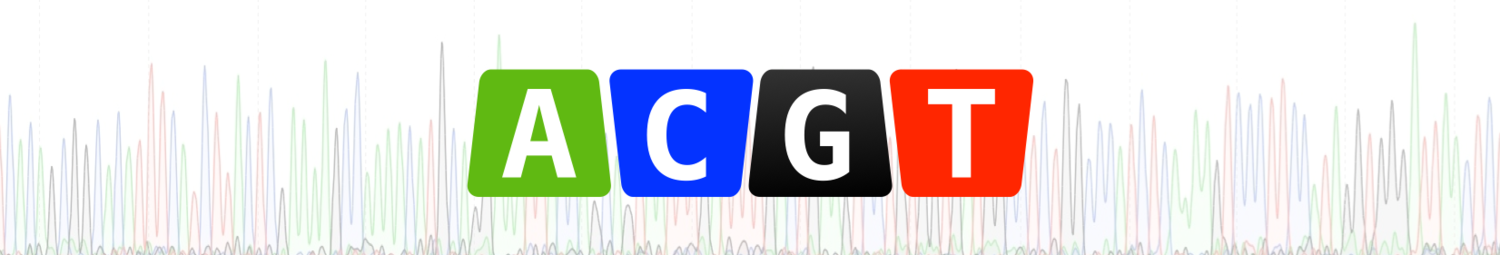5 things to consider when publishing links to academic websites
Preamble
One of the reasons I've been somewhat quiet on this blog recently is because I've been involved with a big push to finish the new Genome Center website. This has been in development for a long time and provides a much needed update to the previous website that was really showing its age. Compare and contrast:
The old Genome Center website…what's with all that whitespace in the middle?
The new Genome Center website, less than 24 hours old at the time of writing.
This type of redesign is a once-in-a-decade event, and provides the opportunity not just to add new features (e.g. proper RSS news feed, twitter account, YouTube channel, respsonvive website design etc.), but also to clean up a lot of legacy material (e.g. webpages for people who left the Genome Center many years ago).
This cleanup prompted me to check Google Scholar to see if there are any published papers that include links to Genome Center websites. This includes links to the main site and also to all of the many subdomains that exist (for different labs, core facilities etc.) It's pretty easy to search Google Scholar for the core part of a URL, e.g. genomecenter.ucdavis.edu and I would encourage anyone else that is looking after an aging academic website to do so.
Here are some of the key things that I noticed:
- Most mentions of Genome Center URLs are to resources by Peggy Farnham's lab. Although Peggy left UC Davis several years ago (she is now here), her — very old, and out of date — lab page still exists (http://farnham.genomecenter.ucdavis.edu).
- Many people link to Craig Benham's work using http://genomecenter.ucdavis.edu/benham/. This redirects to Craig's own lab site (http://benham.genomecenter.ucdavis.edu), but the redirect doesn't quite work when people have linked to a specific tool (e.g. http://genomecenter.ucdavis.edu/benham/sidd). This redirects to http://benham.genomecenter.ucdavis.edu/sidd which then produces a 404 error (page not found).
- There are many papers that link to resources from Jonathan Eisen's group and these papers all point to various pages on a domain that is either down or no longer in existence (http://bobcat.genomecenter.ucdavis.edu).
There is an issue here of just how long is it valid to try to keep links active and working. In the case of Peggy Farnham, she no longer works at UC Davis, so is it okay if I redirected all of her web traffic to her new website? I plan to do this but will let Peggy know so that she can maybe arrange to copy some of the existing material over to her new site.
In the case of Craig's lab, maybe he should be adding his own redirect links for tools that now have new URLs. What would also help would be to have a dedicated 404 page which might point to the likely target page that people are looking for (a completely blank 'not found' page is rarely ever helpful).
In the case of Jonathan's lab, there is a big problem here in that all of the papers are tied to a very specific domain name (which itself has no obvious naming connection to his lab). You can always rename a new machine to be called 'bobcat', but maybe there are better things we should be doing to avoid these situations arising in the first place…
5 things to consider when publishing links to academic websites
- Don't do it! Use resources like Figshare, Github, or Dryad if at all possible. Of course this might not be possible if you are publishing some sort of online software tool.
- If you have to link to a lab webpage, consider spending $10 a year or so and buying your own domain name that you can take with you if you ever move anywhere else in future. I bought http://korflab.com for my boss, and I see that Peggy Farnham is now using http://farnhamlab.com.
- If you can't, or don't want to, buy your own domain name, try using a generic lab domain name and not a machine-specific domain name. E.g. our lab's website is on a machine called 'raiden' and can be accessed at http://raiden.genomecenter.ucdavis.edu. But we only ever use the domain name http://korflab.ucdavis.edu which allows us to use a different machine as the server without breaking any links.
- If you must link to a specific machine, try avoiding URLs that get too complex. E.g. http://supersciencelab.ucdavis.edu/Tools/Foo/v1/foo_v1.cgi. The more complex the URL, the more likely it will break in future. Instead, link to your top level domain (http://supersciencelab.ucdavis.edu) and provide clear links on that page on how to find things.
- Any time you publish a link to a URL, make sure you keep a record of this in a simple text file somewhere. This might really help if/when you decide to redesign your website 5 years from now and want to know whether you might be breaking any pre-existing links.